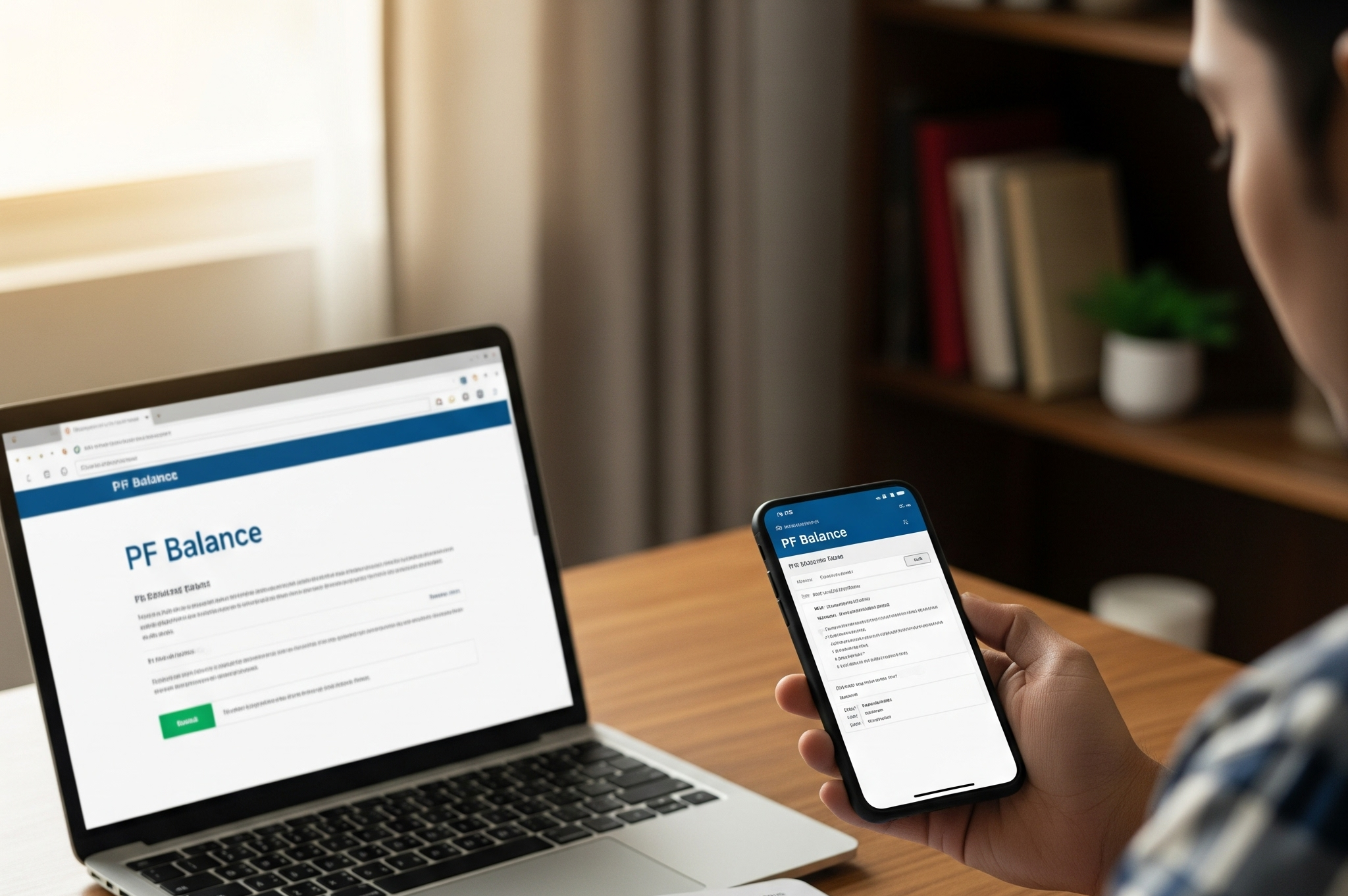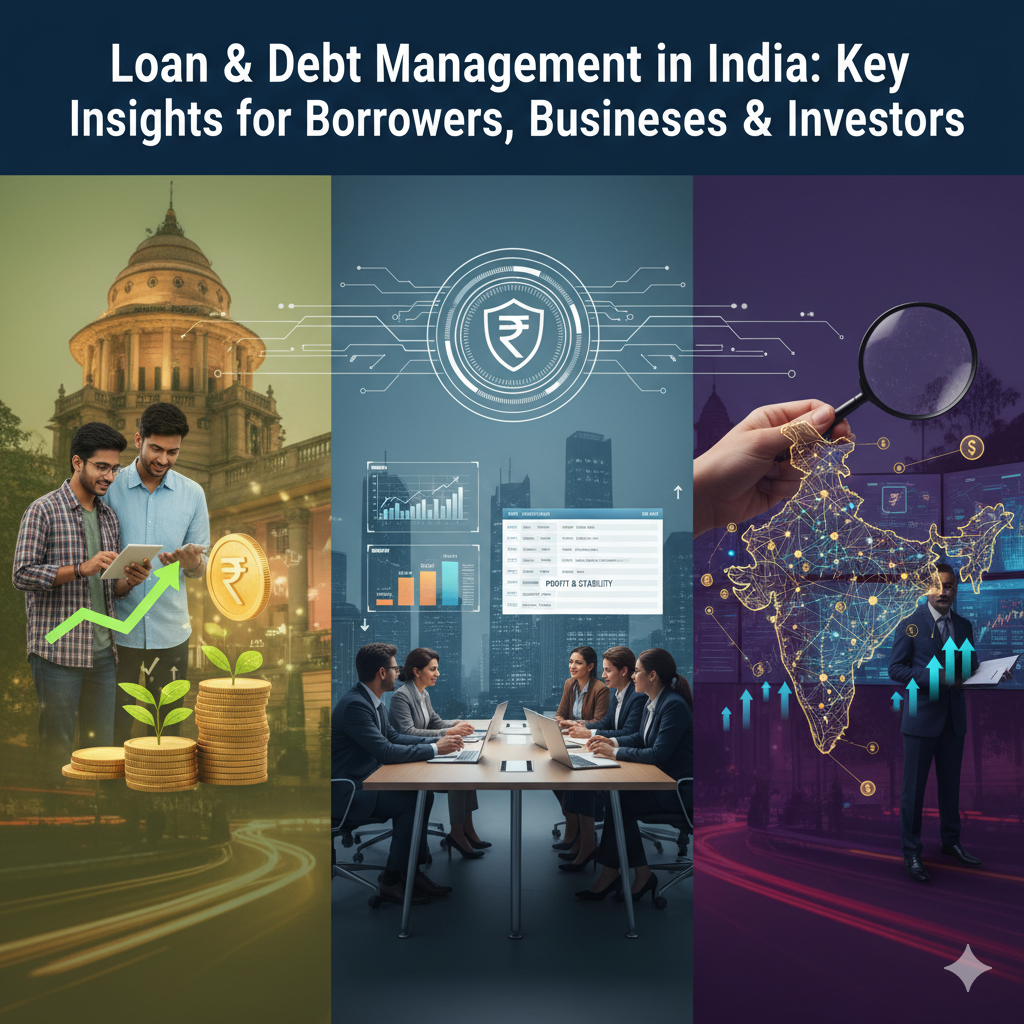The Employees’ Provident Fund Organisation (EPFO) has launched a new Passbook Lite feature, enabling millions of employees in India to instantly check their Provident Fund (PF) balance. This streamlined tool aims to save time, minimize technical difficulties, and offer a smoother, more user-friendly experience than the traditional EPFO passbook.
In this blog, we’ll provide a detailed overview of Passbook Lite, covering its features, benefits, and how it simplifies the process of checking your PF balance.
What is Passbook Lite?
As part of the EPFO 3.0 reforms, the Employees’ Provident Fund Organisation (EPFO) has introduced Passbook Lite, a simplified version of its online passbook. Previously, members had to log in to a separate portal to track their PF transactions. With Passbook Lite, employees can now directly access details such as balance, contributions, and withdrawals through the Member Portal itself. This removes the need for multiple logins, making the process quicker and more convenient.
Features of Passbook Lite
1. Faster Access – Passbook Lite is built to open quickly, even in areas with weak or unstable internet, allowing employees to view their PF details without waiting.
2. Simple Interface – It displays only key information like PF balance, contributions, and withdrawals, keeping the layout clean and user-friendly.
3. Mobile-Friendly – Optimized for smartphones, it lets employees check their PF details anytime, anywhere, making it handy for those who are frequently on the move.
4. Secure Login – Employees can access their account safely using their UAN (Universal Account Number) and password, ensuring complete privacy and data protection.
5. Real-Time Updates – Passbook Lite shows the most recent PF transactions instantly, allowing employees to monitor contributions and withdrawals without delays.
6. Enhanced Convenience – By removing the hassle of repeated logins and complicated navigation, it offers a simpler and more efficient way to access PF details.
How to use Passbook Lite to check PF Balance?
1. Visit the EPFO Platform – Go to the official EPFO portal or open the EPFO mobile app on your device to begin the process.
2. Choose Passbook Lite – From the available services, click on the Passbook Lite option to access the simplified passbook.
3. Log in securely – Enter your UAN (Universal Account Number) and password to ensure safe access to your account.
4. Check PF Balance Instantly – Once logged in, you can immediately see your PF balance, along with details of contributions and recent withdrawals.
Government Push and Digital Reforms
EPFO’s launch of Passbook Lite is part of the government’s broader drive toward digital transformation, aimed at making employee-related services quicker, simpler, and more transparent. Over the past few years, EPFO has consistently embraced technology to cut down paperwork and avoid manual delays.
One key reform is the easier access to Annexure K, which employees can now download directly from the Member Portal. This enables them to monitor PF transfers more smoothly while switching jobs, removing the need for physical visits or follow-ups.
In addition, EPFO has empowered lower-level officers with the authority to approve claims and transfers. By decentralizing this process, approvals happen faster, dependency on higher officials is reduced, and employees’ requests are resolved more efficiently.
These initiatives aim to eliminate procedural hurdles and strengthen transparency. They also create a more seamless experience for members managing their Provident Fund accounts.
Why Passbook Lite Matters for Employees?
1. Easy PF Balance Access – Employees, particularly those in remote locations or with limited internet access, can now check their PF balances instantly, reducing stress and saving time compared to the older system.
2. Smooth Login Experience – Earlier, logging into the standalone passbook site was often slow or problematic. Passbook Lite resolves these issues by providing a faster and more user-friendly login process.
3. Quick Updates on Savings – This tool is especially helpful for employees nearing retirement or those who frequently change jobs, allowing them to monitor their PF contributions and balances without delay.
4. Hassle-Free Annexure K Access – Employees can now easily download Annexure K through the Member Portal, simplifying the tracking of PF transfers during job changes and minimizing follow-ups.
5. Faster Claims and Transfers – Delegating approval authority to lower-level officers ensures quicker processing of claims and transfers, enhancing employee satisfaction.
6. Enhanced Trust and Transparency – These digital improvements streamline the PF management process and foster greater trust in the EPFO by reducing delays and simplifying procedures.
Benefits of Using Passbook Lite
1. Quick PF Balance Access – Passbook Lite opens swiftly, enabling employees to view their PF balance within seconds without dealing with slow-loading pages.
2. User-Friendly Interface – It’s clean, minimal design highlights only key information like contributions and balance, making it simple for everyone to navigate.
3. Optimized for Mobile Devices – Designed for smartphones and tablets, employees can check their PF balance conveniently anytime, anywhere.
4. Low Data Consumption – Being lightweight, it uses less internet data than the traditional passbook, which is ideal for users with limited connectivity.
5. Secure Authentication – Access requires UAN and password login, keeping PF information safe and private.
6. Simplified Navigation – Eliminates unnecessary menus and tabs, providing direct access to balance and contribution details without complications.
7. Saves Time – Employees no longer need to wait for SMS alerts or visit EPFO offices to get their PF balance.
8. Encourages Regular Monitoring – Makes it easier for employees to frequently check their PF accounts, helping them track contributions and plan finances effectively.
FAQs
Q1: Can I still access the detailed PF passbook?
Ans: Yes. While Passbook Lite provides a summarized view, you can continue using the earlier Passbook portal to see detailed monthly transactions.
Q2: Is Annexure K now available on the Member Portal?
Ans: Yes. Employees can directly download Annexure K in PDF format, simplifying the tracking of PF transfers when changing jobs.
Q3: Does Passbook Lite replace the old PF passbook?
Ans: No. Passbook Lite is an additional feature for convenience, while the full, detailed passbook remains available for comprehensive records.
Q4. Are Passbook Lite and E-Passbook different?
Ans. Yes. Passbook Lite provides a quick summary of PF balances and recent transactions, whereas the E-Passbook offers a detailed record of all contributions, withdrawals, and monthly postings.